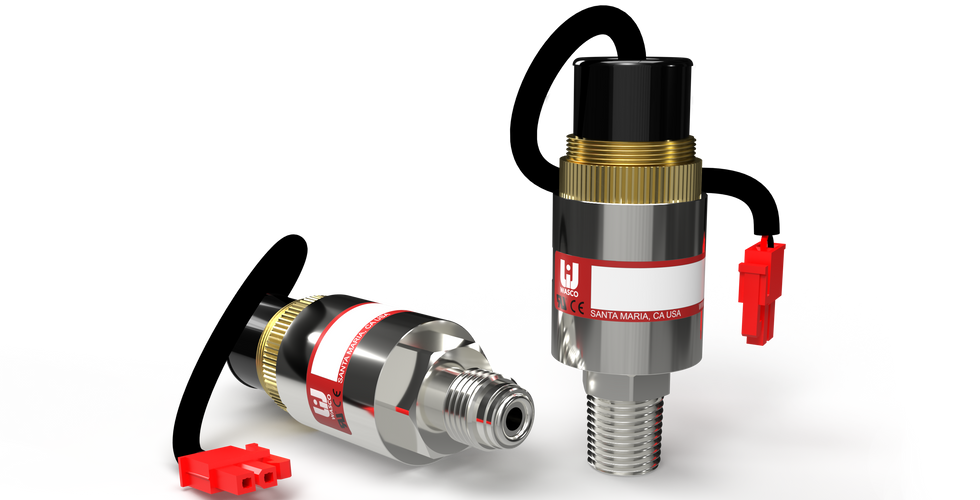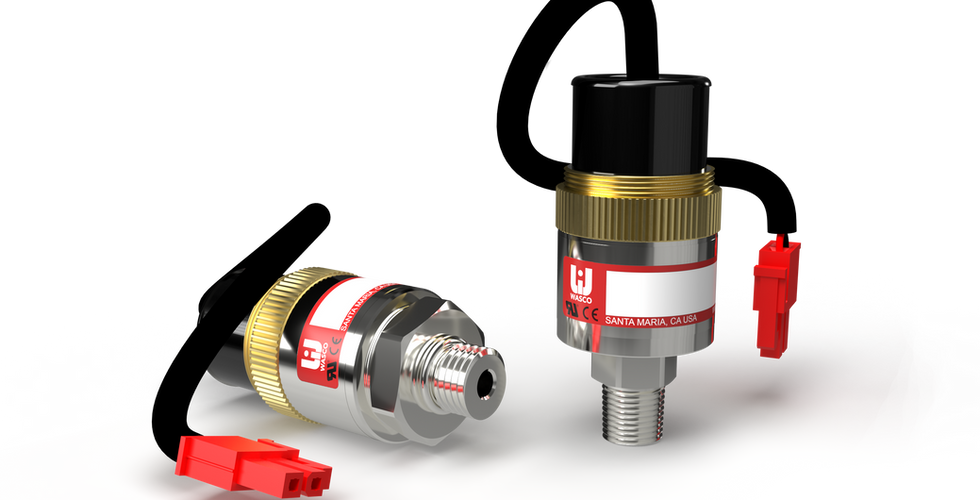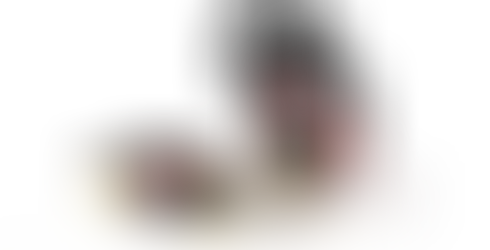What are the main components of a pressure switch? What characteristics of your system should you consider when specifying a pressure switch? We’ve put together this resource to help your pressure switch specification go smoothly. We want you to feel confident in your product specification, so let’s get started.
Types of Pressure Switches There are several types of pressure switches available, each with unique features and applications. We’ve limited the scope of this resource to two types of switches. These are the most popular methods for sensing pressure and converting the pressure to switch output.
1. Mechanical/Electromechanical pressure switch
Within the electromechanical category, there are three main types of sensing elements: capsules, diaphragms, and bellows. A capsule sensor consists of two flexible diaphragms joined together creating a confined inner space which expands or shrinks with pressure increase or decrease. Our SV120, SP120, UHP150, and UHP160 switch series incorporate capsules. A diaphragm switch contains a highly flexible metal or elastomer membrane that interacts with a piston. We’ve designed our UC8 and UC9 series with a metal diaphragm. The third type of electromechanical switch utilizes a bellows sensor. A bellows sensor consists of two diaphragms joined together with a corrugated tube in between so that the inner space expands or shrinks with pressure increase or decrease.
2. Electronic pressure switch

Normally, an electronic pressure switch converts the variable output of a pressure sensor into a switch output. An electronic pressure switch can use a piezoresistor, strain gauge, or capacitive sensor to convert pressure into an electrical signal.
Main Electromechanical Pressure Switch Components
Process fitting: the component connecting the pressure switch to the system

Pressure sensing element (piston, diaphragm, membrane): how the switch senses the pressure of the media in the system
Micro switch: how the switch converts pressure to an electrical signal
Switch housing/body: how the pressure switch contents are isolated from the environment
Electrical connection: how the electrical output connects to your system (wires or connector)
Things to Consider When Specifying A Pressure Switch

Media: What fluid/gas is being measured?
Maximum system pressure: What’s the highest pressure your system reaches?
Operating pressure: What’s your system’s normal pressure?
Operating temperature: What’s your system’s normal temperature?
Maximum temperature: What’s the highest temperature your system reaches?
Amperage: How much electrical current will be running through the pressure switch?
Activation point: What pressure do you need the switch to activate at? The activation point must be specified as increasing or decreasing.
Electrical connection: What wires or connectors do you need to interface with your system?
Process fitting: How does the switch connect to your system?
Common Pressure Switch Applications
Semiconductor
Gas boxes, IGS gas panels, gas distribution systems, etch and deposition systems
Industrial
Process control, CNC machines, water filtration, and pump systems
Defense
Air intake systems, fuel and oil systems, fire suppression, and hydraulic systems
Fire Suppression
Monitoring agents and gases, sending signals for emergency power off, indicating discharge and triggering an alarm for low pressure
Medical
Gas flow control, sterilizers, and diagnostic imaging systems
Aerospace
Fuel systems, oil pressure, and de-icing
Conclusion
We want you to feel confident in your selection of a switch for your system. Each system is unique, and we have a team to help you out along the way. Our team has specified over 6,000 unique pressure sensors since 1975. Once you’re ready to specify a pressure switch, head over to our Product Application Worksheet.
Additional Resources